 I’m a Windows user. But not necessarily by choice. More like ‘is there really another option? Windows user’. Sure, Apple is one alternative, and one I’ve considered many times, and come very close to moving to. But what of Linux? Is it really a viable alternative? I struggle to find sites that can answer my questions.
I’m a Windows user. But not necessarily by choice. More like ‘is there really another option? Windows user’. Sure, Apple is one alternative, and one I’ve considered many times, and come very close to moving to. But what of Linux? Is it really a viable alternative? I struggle to find sites that can answer my questions.
My biggies are Outlook, Powerpoint, and Video Editing. Can Linux really meet the quality that Microsoft puts out in the first two, and others in the third?
Certainly I’m aware that Linux can do the basics. e-mail, internet, word processing, data crunching, and what ever else the Linux Geeks do with it. But what of your above average users who are getting some great functionality from current windows based products? Will we be impressed making the jump, or sorry we even considered it?

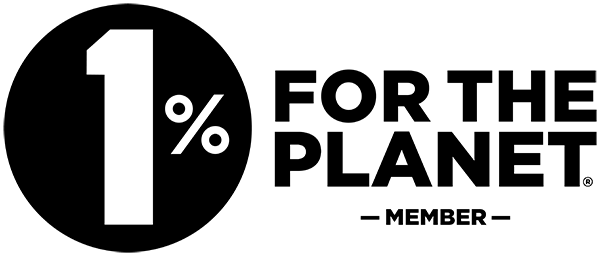

Linux is not for the average home user. At least not at the moment. But new graphical interfaces built around the original kernel are making it easier for slightly above average users (like me) to understand. However, Linux is not the best option for my laptop, seeing as it runs on a Centrino processor, built specifically for Windows software.
However, in terms of office applications, OpenOffice.org is a fantastic alternative. I opted not to purchase Microsoft Office with my new laptop and have quickly learned to adapt to OpenOffice. I downloaded the beta version of OpenOffice 2.0, which still has some bugs, but it should be released in a stable version soon. Unfortunately, the big down side is that there is no comparable alternative to Outlook available yet (to my knowledge). However, Mozilla, developers of the Firefox browser, are working hard at developing an add-on for Thunderbird, their email client and RSS feeder. (I use both so am anticipating the release of the calender eagerly). Whether it will synch with pda’s or not is still in question. Check out http://www.sourceforge.net or http://www.go-opensource.org for more info.
The scales are tipping – open source developers are no longer lagging behind, and soon will be setting the standards and raising the bar for Microsoft to follow.
I recently experimented with an old PC by downloading & installing Ubuntu Linux (Mark Shuttleworth’s recent project). I was astounded how painless the process was, configuring and sensing the hardware + networks available etc automatically. It also installs OpenOffice as a bundle. So worthwhile trying it out – it’ll only cost you time. This comes from someone who uses both a Win2k PC and Mac (12″ Powerbook) a lot.
My preference: As a mobile worker, once you’ve used a Apple Powerbook you’ll never look back. MS Office 2004 is *really* good, with completely seamless connectivity and compatibility with Windows users. Entourage (Outlook for Mac) has a brilliant project center tool. Video editing: iMovie is an awesome piece of work for what you pay for it (free with machine/OS).
I couldn’t resist showing you this picture:

From: http://www.veteransatwork.com/LINUX%20EATING%20WINDOWS.gif
Graeme
Luverleeeee
Just received my copy of “The Open CD” from http://www.go-opensource.org. It’s delivered free when you request it and has a whole stack of nice applications on it.
I’m so chuffed you found some tipping scales… 🙂
I’ve had the hard drive on my laptop split so that I could load Ubuntu and still have the Windows option (I am not techie enough to explain how to do that – I have a geek friends that forms my “help desk” – on the opposite side of the world) Ubuntu is very painless to load as an operating system, and OpenOffice has a very similiar look and feel to Windows and is easy enough to cross over.
My aim is to move across as I am trying to test the viability of loading Open source software onto PCs for small businesses so I need to understand just how difficult it is to maintain/support and “fix” the things that we handle on Windows quite easily. I’ve not quite got the degree of confidence that we are there yet, but agree with other posters – definitely heading that way. You may want to stick it out just a little longer on Windows though – or keep a machine with it on. You can convert OpenOffice docs quite easily to MS format.
We’ve just converted our gateway internet server to Ubuntu and it works really well. We’ve configured it to do all of the networking stuff quite nicely – so no problems with our windows and mac laptops. Ubuntu claims to be “linux for human beings” – haha and all that – but it’s a pleasure to work with.
The best thing about it is that it comes with a “live cd” which allows you to try out Ubuntu without having to install it on your computer. Just pop it in your cd drive and restart – voila, Ubuntu! Sure, it runs a bit slower than actually having installed it, but you can try out the whole thing – connect to the internet, write a document or 2, browse files – and just generally get a feel for it.