How to run awesome virtual meetings workshop
Get all the TOOLS, TIPS and TECHNIQUES to keep your meetings productive and fun.
TRANSCIPT
Sometimes when you and your team are meeting virtually you just want to be in, get the job done, get out of that meeting and minimize the time that you have online. But if you do that every time you have a team meeting, if every time you connect, it’s always just business, business, business, you’re going to miss out on developing the culture of your team. You’re going to begin to feel disconnected as a group of people. And you don’t have time together in the office, just that physical presence together to rebuild that connection.
So, in a virtual environment, you have to be more deliberate about creating opportunities for connection. One of the easiest ways to do it, some would say one of the cheesiest ways to do it. But hey, sometimes the cheesy stuff, is what works, it’s to have virtual icebreakers. This might just be a few minutes at the start of your meeting that is used specifically for connection. Or you might want to set up a meeting time every now and again, not every meeting, but maybe one in five meetings, one in 10 meetings with your team is designed specifically to get your team to connect.
Well, if you do a Google search for virtual team icebreakers, you will find hundreds of examples. Here are my three favourites. The first thing you can do is play a little game. You can use your Zoom virtual backgrounds to say where am I? Or in my case, what is my favourite city or maybe where would I love to be? Yes, London. London is that space for me but use virtual backgrounds. One of the reasons that this is such a good one is it gets people to switch their cameras on to engage more with showing their face, with showing themselves and using their virtual backgrounds to do that.
Another way to do that, by the way, is to get everybody to take photographs. Where are you? What are you doing now? Upload those to a shared document that can be turned into a bit of a guessing game. Who uploaded which photograph, or just allow people to talk through the photographs of what they did over the weekend? So, lots of ways to use something visual. A second example would be to just get a bit of a mood barometer with your team.
Here again, I like to do this in a way that is visual so that people actually have to put their cameras on, and people see each other. We want to look each other in the eyes and see each other. So, what we do is I get people to put their arms or maybe this way, put your arms like this. Now your top arm becomes your meter. Here’s zero. Here’s five. There’s ten out of ten. What’s your mood?
Zero. Horrible. Ten. Amazing. Now you just ask people with no explanation to put their arms. They are now you put yourself on gallery view and you get everybody to do this. Now you have suddenly got a visual representation talking about visual representations. You can also use a nice mosaic effect. Ask everybody to get a just a blank colour. Right. You pop that colour in front of your camera. I am just using the back of a book and everybody just covers the camera with a colour.
If you have got a large team, this really works well, then what you do is you say to you, ask people a question, a yes, no question. Or, you know, one, two, three, four, five question. And if it is a yes, you keep the camera there. So, you keep the colour there. If it is a no, you take it away. And now suddenly you see a mosaic of other people’s faces or blocks of colour.
This works really, really, well for larger meetings. A final thing that you can do is, again, this is trying to just get people onto camera is you can do a similar sort of thing. So whatever question you ask, let us say you ask people, how are you feeling today? Just draw something to indicate how you are feeling, who I am. I am drawing somebody that well, you know, I’m not an artist. And we go, what is that?
And Christmassy smiley face, whatever. But you get people to draw something or to write a word, hold it up to the camera. This way we are forcing people to connect to see each other, get into gallery view and to engage, as I say, do a Google search for virtual team meeting icebreakers. You will find hundreds of examples. Some of them need a lot of setup. Some of them you can do in the moment. But whatever you do, you and your team need to be connecting and engaging more.
There are a lot more tips like this in our course on how to run an awesome team. Meetings and how to develop healthy hybrid teams, have a look in the description of this video for the links on where to get more information about how to do that.
For more resources and assistance, check out our “How to Run Awesome Virtual Meetings” mini workshop.

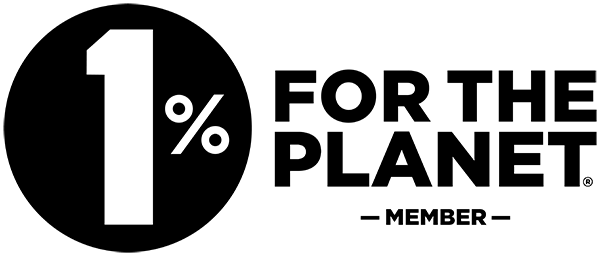
Trackbacks/Pingbacks