The following tools are some of what the TomorrowToday team use, which enable us to work more effectively in our virtual office environment.
Skype is a well-known tool used by many individuals and businesses to communicate over the Internet. The beauty of Skype is that with just an Internet connection, you can connect with other Skype users either via voice or video for free. Sign up here for a Skype account.
Bantam Live “provides a “social CRM” workspace for business teams to collaborate internally and build relationships across the web. Often called “Facebook for business teams” this online application fuses social media communications with applications, content, and data for people to get work done.”
TomorrowToday uses Bantam Live to share information internally on our daily activities, update the team on new deals, manage our contacts and assign tasks to team members – all via a real-time activity stream. The tool is simple to use, saving us time and helping us to connect as a team and with our clients on a daily basis.
Dropbox is a tool we use to store and share documents online, but at the same time keep the documents on our local computers. You don’t have to be online to access the documents, but will ensure the most recent version of a document is kept online in the Dropbox folder. This tool is great for when more than one team member is working on a document, or if you work off more than one computer (e.g. a Mac and ipad).
Dropbox also keeps a backup of all documents, including previous versions.
GoToWebinar is a little similar to Skype where the team connects via the Internet, but this application allows us to hold an online meeting/ presentation with a larger number of people present. It shows the hosts computer screen to those attending the Webinar, making it ideal for presentations or demonstrations. You can host a Webinar for up to 100 people. It takes a bit of practice, but certainly a great tool to have in the bag.
Google Calendar is an application that our team couldn’t exist without. Google Calendar allows the team real time access to all our presenters diaries, allowing us to either view or update the diaries depending on access rights. This is critical to our business as it means the sales team is able to respond immediately to any client requests. Any updates made to the calendars are updated immediately with no (or rather extremely minimal) risk of double bookings.
All of the above come with applications for smart phones, so connecting you with your team even when you’re on the move.
Do let us know if you have any tools that you suggest could make our lives easier within our virtual environment, we’d love to hear what’s working for you.

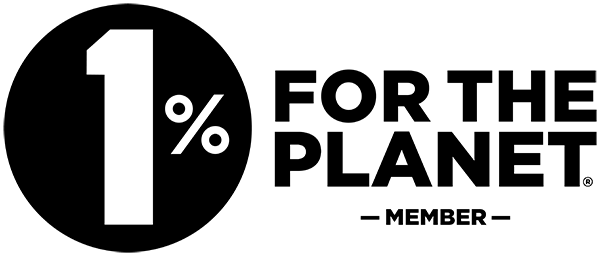
Hey Jude,
We use M-Files for document management. It is truly a fantastic product. Very cheap (average of R500 per user per year), very easy to install, has amazing support and can be customized to suit any company. Some of the features we used are:
– detailed workflows
– history of document
– assignments
– tasks
It’s very similar to Dropbox but has added functionality of being able to assign metadata to your documents which then sorts the documents into automatic folders and eases searching, s well as the ability to assign documents to people automatically (which sends the assignee an email).
Another great aspect of the application is that it integrates seamlessly into all your windows and office programs (explorer, outlook, word, excel, pdf reader) allowing you to save directly to the system. M-files have also recently introduced a Cloud service for those companies that don’t have an IT department or servers.
Website: http://www.m-files.com/eng/home.asp
Intro: http://www.m-files.com/eng/res/flashoverview/intro.swf
Another great thing about the application is that the Express version is FREE for up to +-50 users (http://www.m-files.com/eng/express_free.asp) with only a few functionalities limited. But it should be more than enough to get anyone started.
I suggest it for all SMME’s out there! For a great product it really is a fair price.