 Here seriously is a product that proves the value of democratising information and decentralising control. A year or so ago, Google bought Keyhole, a company that had been collecting pictures of earth (mainly the USA, but increasingly from elsewhere, too), and putting them into interactive map format. Now, with Google’s muscle, this is being made available to the average user for free. It is a 10Mb download from http://earth.google.com and requires a fast Internet connection (they recommend broadband, but ADSL should od it for you), but then the whole opens up to you in picture format – from 10,000 km out to detail that shows individual cars on the roads.
Here seriously is a product that proves the value of democratising information and decentralising control. A year or so ago, Google bought Keyhole, a company that had been collecting pictures of earth (mainly the USA, but increasingly from elsewhere, too), and putting them into interactive map format. Now, with Google’s muscle, this is being made available to the average user for free. It is a 10Mb download from http://earth.google.com and requires a fast Internet connection (they recommend broadband, but ADSL should od it for you), but then the whole opens up to you in picture format – from 10,000 km out to detail that shows individual cars on the roads.
I picked up the info in BusinessWeek of July 18, 2005 (click here for exact link, premium content). In the interests of providing this type of resource at the price its provided on the Internet (i.e., free), I reproduce the article below. Have fun.
PS – if you want to see a picture of my house from Google Earth – click here. Or for an amazing look at what you can do to “tilt”, “rotate” and “zoom” the map, check out the same picture from a different angle – click here (both pop up pictures, about 170Kb JPG’s each).
 Google’s Magic Carpet Ride
Google’s Magic Carpet Ride
By Stephen H. Wildstrom
BusinessWeek of July 18, 2005
Too many products, too little time is the story of my working life. So it’s not often that I play with a product for a few hours in the office, then take it home and spend another hour or so showing it off — but that’s what happened with Google Earth (GOOG ). I’m not quite sure yet what this satellite imaging program is good for or how it will make money, but it sure is fun.
A version of Earth had been available from Keyhole, a company Google bought last fall, but only to paying subscribers. Google has been incorporating the technology into its Google Maps service, and now all of the imagery is free. Unlike other Google services, this doesn’t run in a Web browser but requires downloading an application — currently only for Windows — from earth.google.com. Using the program, which Google describes as “part flight simulator, part search tool,” you can fly anywhere on the globe and zoom quickly from an outer-space view to a close-up that shows skylights, swimming pools, and individual cars on roads.
Google Earth’s brilliance lies in its mosaic of thousands of satellite and airplane images collected by Keyhole. For most urban areas of North America and some rural ones — as well as metropolitan regions of Europe and select locations in the rest of the world — you can make out objects as small as a few meters across. Elsewhere, it feels like you’re gazing down from a plane at 30,000 feet. The photos are also of varying ages, sometimes four years old or more, and were taken in different seasons. This can create jarring effects, such as seeing leafless trees burst into full foliage when you cross a seam in the image as you swoop around a neighborhood.
RUNNING GOOGLE EARTH on a PC with a decent graphics system and a speedy broadband connection, you really do experience the sensation of flight. A mouse with a scroll wheel helps. Turning the wheel zooms you in and out; holding the wheel down and moving the mouse changes your perspective from a straight look down to a nearly horizontal view.
The service offers more than pretty pictures. You can superimpose map data showing streets, highways, demographics, or political boundaries, and turn these on and off with the click of the mouse. Google Earth is also integrated with Google Local Search. So if you search for a business or attraction in some city, you’ll get a marker on your satellite image, just like on a map. Click again and the establishment’s Web page opens below the image.
Keyhole built an online community around its images, and Google has maintained it. That means anyone can access a variety of map markers that volunteers have created, turning them on and off at will. One set identifies hundreds of Web-accessible traffic and surveillance cameras in the U.S.; click on the camera’s icon and you can see what it sees. Another set marks UNESCO historical landmarks around the world. You can create your own set of markers and post them or e-mail them to others.
One somewhat odd feature lets you replace the flattened, overview images of buildings in major U.S. cities with white shapes that represent the outline of the structures as seen from the street, but with no detail. This lets you create a three-dimensional, but very artificial, view of a city center and its skyline. But the addition of ground-based images, likely in the future, will create true 3D pictures.
Google offers two paid, premium versions of Earth. The Plus edition ($20 a year) adds high-resolution printing and the ability to overlay data collected by global-positioning-system receivers. Pro ($400 a year) adds the ability to integrate data from commercial geographic-information systems. But the free product is more than enough for most people. If you have the horsepower, download it and take an advance tour of this summer’s vacation trip or check out your childhood neighborhood. You’ll likely find it addictive.

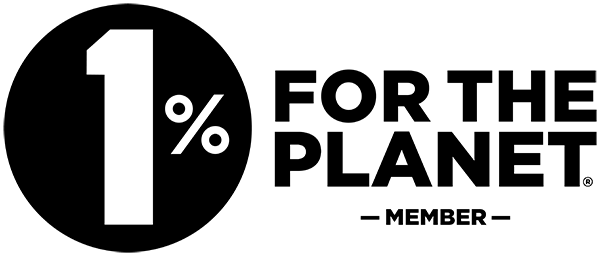

Yup, Google is god
Got it downloaded… Wow!!!! Today, stills, tomorrow real time satelite viewing?
PS – go to one of the major US cities, click on the “Buildings” check box at bottom left, and see it fill in the blank 3D images for you. In time, they plan to put digital photos on these blanks.
For an even bigger thrill, do a tilt down to abou 30 degrees, and watch the city scape grow before your eyes. Un-freaking-believeable!!
I love the democratization of information. For me it makes sense. But every now and then I see that this is an ideal we strive for when moving into the connection economy, not a reality. Google Earth has just been pronounced as a “no security risk� website. The Citizen reports today, 22 August 2005, that security experts have cleared Google Earth as a security and safety threat. It seems that the Rapport created some hype by claiming the site made accessible important information for terrorists (i.e. pictures of possible targets).
The “report� was followed by a spate of requests that Google remove specific locations from its view of the world (i.e. Australia’s nuclear power station, and certain American bases in Iraq). Thankfully reason creeps in and the Citizen quotes experts as saying that the information that Google Earth provides is not new, and that should someone want to find it, it is accessible in many other sources.
Just goes to show, resistance to the accessibility to information is rife.
Resistance might be rife, but it is also futile… 🙂
Isn’t that from Startrek … when the Klingons nearly destroyed the USS Enterprise? Or am I thinkign of Star Wars?
Star Wars, tortoise. But nice try, pseudo-geek.
I’d prefer it if you’d call me maidenmole. I’ll blame my prudeness on my Christian upbringing – Star wars and all the cheesy 70s/80s sci-fi was deemed evil.